2. Site Architecture Design Principles
In conducting website planning, remember that nearly every user
will initially be confused about where to go, what to do, and how to
find what he wants. An architecture that recognizes this difficulty and
leverages familiar standards of usability with an intuitive link
structure will have the best chance of making a visit to the site a
positive experience. A well-organized site architecture helps solve
these problems and provides semantic and usability benefits to both
users and search engines.
In Figure 4, a recipes
website can use intelligent architecture to fulfill visitors’
expectations about content and create a positive browsing experience.
This structure not only helps humans navigate a site more easily, but
also helps the search engines to see that your content fits into logical
concept groups. You can use this approach to help you rank for
applications of your product in addition to attributes of your
product.
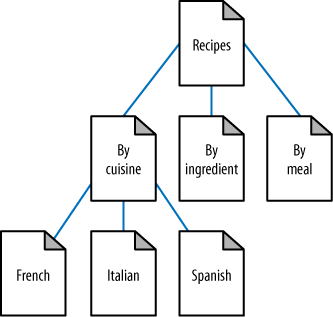
Although site architecture accounts for a small part of the
algorithms, the engines do make use of relationships between subjects
and give value to content that has been organized in a sensible fashion.
For example, if in Figure 6-6 you
were to randomly jumble the subpages into incorrect categories, your
rankings could suffer. Search engines, through their massive experience
with crawling the Web, recognize patterns in subject architecture and
reward sites that embrace an intuitive content flow.
2.1. Designing site architecture
Although site architecture—the creation structure and flow in a
website’s topical hierarchy—is typically the territory of information
architects or is created without assistance from a company’s internal
content team, its impact on search engine rankings, particularly in
the long run, is substantial, thus making it wise to follow basic
guidelines of search friendliness. The process itself should not be
overly arduous, if you follow this simple protocol:
List all of the requisite content pages (blog posts,
articles, product detail pages, etc.).
Create top-level navigation that can comfortably hold all of
the unique types of detailed content for the site.
Reverse the traditional top-down process by starting with
the detailed content and working your way up to an organizational
structure capable of holding each page.
Once you understand the bottom, fill in the middle. Build
out a structure for subnavigation to sensibly connect top-level
pages with detailed content. In small sites, there may be no need
for this level, whereas in larger sites, two or even three levels
of subnavigation may be required.
Include secondary pages such as copyright, contact
information, and other non-essentials.
Build a visual hierarchy that shows (to at least the last
level of subnavigation) each page on the site.
Figure 5
shows an example of a structured site architecture.
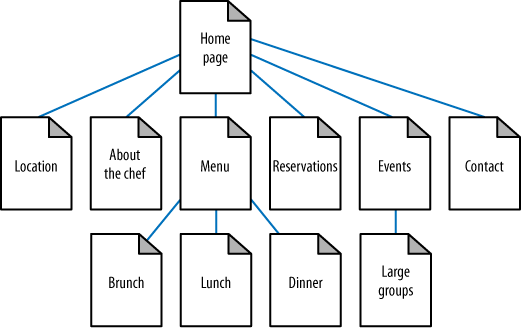
2.2. Category structuring
As search engines crawl the Web, they collect an incredible
amount of data (millions of gigabytes) on the structure of language,
subject matter, and relationships between content. Though not
technically an attempt at artificial intelligence, the engines have
built a repository capable of making sophisticated determinations
based on common patterns. As shown in Figure 6, search engine
spiders can learn semantic relationships as they crawl thousands of
pages that cover a related topic (in this case, dogs).
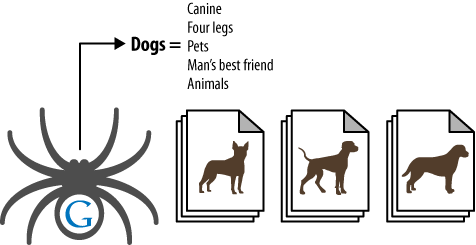
Although content need not always be structured along the most
predictable patterns, particularly when a different method of sorting
can provide value or interest to a visitor, organizing subjects
logically assists both humans (who will find your site easier to use)
and engines (which will award you with greater rankings based on
increased subject relevance).
2.2.1. Creating broad→narrow topical relevance
Naturally, this pattern of relevance-based scoring extends
from single relationships between documents to the entire category
structure of a website. Site creators can take advantage of this
best by building hierarchies that flow from broad, encompassing
subject matter down to more detailed, specific content. Obviously,
in any categorization system, there’s a natural level of
subjectivity. Don’t get too hung up on perfecting what the engines
want here—instead, think first of your visitors and use these
guidelines to ensure that your creativity doesn’t overwhelm the
project.
2.3. Taxonomy and ontology
In designing a website, you should also consider the taxonomy
and ontology of the website. Taxonomy is essentially a two-dimensional
hierarchical model of the architecture of the site. You can think of
ontology as mapping the way the human mind thinks about a topic area.
It can be much more complex than taxonomy, because a larger number of
relationship types can be involved.
One effective technique for coming up with an ontology is called
card sorting. This is a user-testing technique
whereby users are asked to group items together so that you can
organize your site as intuitively as possible. Card sorting can help
identify not only the most logical paths through your site, but also
ambiguous or cryptic terminology that should be reworded.
With card sorting, you write all the major concepts onto a set
of cards that are large enough for participants to read, manipulate,
and organize. Your test group assembles the cards in the order they
believe provides the most logical flow, as well as into groups that
seem to fit together.
By itself, building an ontology is not part of SEO, but when you
do it properly it will impact your site architecture, and therefore it
interacts with SEO. Coming up with the right site architecture should
involve both disciplines.